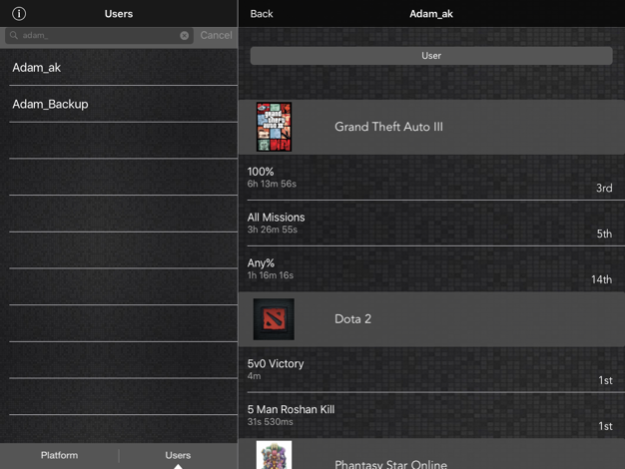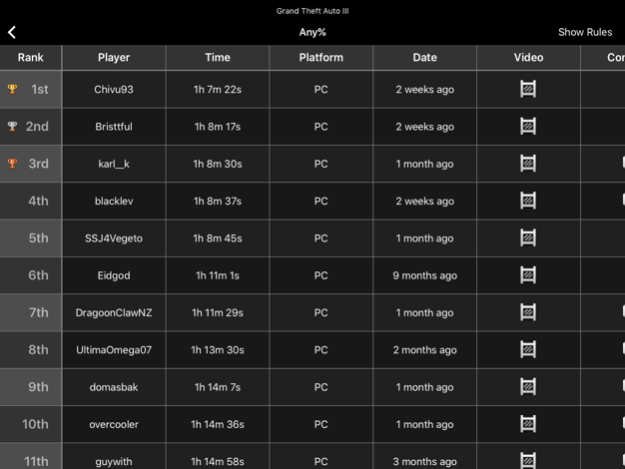Browser for Speedrun.com 1.02
Continue to app
Free Version
Publisher Description
Hello and welcome to the unofficial Speedrun.com iOS app.
You can currently:
- Browse and search all games on speedrun.com
- Select all categories (including misc) from within those games
- Retrieve basic details of the game
- Retrieve category ruled where available
- View a table of results from all games/ categories
- The table is populated with all times, details, comments and videos
- Most videos can be watched in-app
- Search users (including name colours/ gradients from profiles –_–/ )
- View user information and their runs
Pain points
- IL runs are currently unsupported (coming in the next update, I'm sure).
- Some older twitch videos are unsupported. This is due to them being stored in an unsupported format.
- SDA links have to be manually navigated
Please be patient as I have plenty of updates to make to bring some cool new features. Please suggest more if you think of them.
Please raise bugs via app reviews or my Twitter page for a more rapid response.
Thanks
Many thanks to Lighnat0r and the rest of the speedrun.com staff for their help.
Huge thanks to everyone who worked on the API of which this application so heavily relies on.
All materials and content, including the use of 'speedrun.com', in this application are used under the Creative Commons Attribution-NonCommercial 4.0 International licence.
Jan 7, 2016
Version 1.02
This app has been updated by Apple to display the Apple Watch app icon.
Fixed iOS 8 bug.
About Browser for Speedrun.com
Browser for Speedrun.com is a free app for iOS published in the Recreation list of apps, part of Home & Hobby.
The company that develops Browser for Speedrun.com is Luke Sadler. The latest version released by its developer is 1.02.
To install Browser for Speedrun.com on your iOS device, just click the green Continue To App button above to start the installation process. The app is listed on our website since 2016-01-07 and was downloaded 1 times. We have already checked if the download link is safe, however for your own protection we recommend that you scan the downloaded app with your antivirus. Your antivirus may detect the Browser for Speedrun.com as malware if the download link is broken.
How to install Browser for Speedrun.com on your iOS device:
- Click on the Continue To App button on our website. This will redirect you to the App Store.
- Once the Browser for Speedrun.com is shown in the iTunes listing of your iOS device, you can start its download and installation. Tap on the GET button to the right of the app to start downloading it.
- If you are not logged-in the iOS appstore app, you'll be prompted for your your Apple ID and/or password.
- After Browser for Speedrun.com is downloaded, you'll see an INSTALL button to the right. Tap on it to start the actual installation of the iOS app.
- Once installation is finished you can tap on the OPEN button to start it. Its icon will also be added to your device home screen.